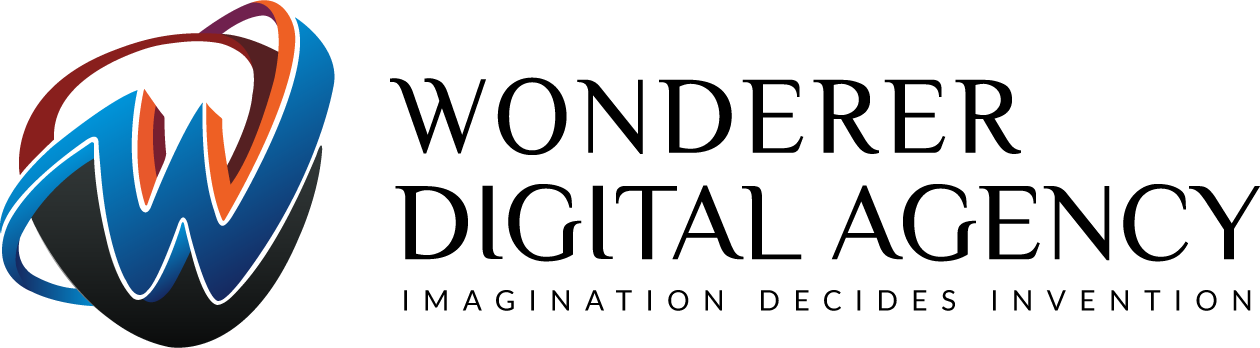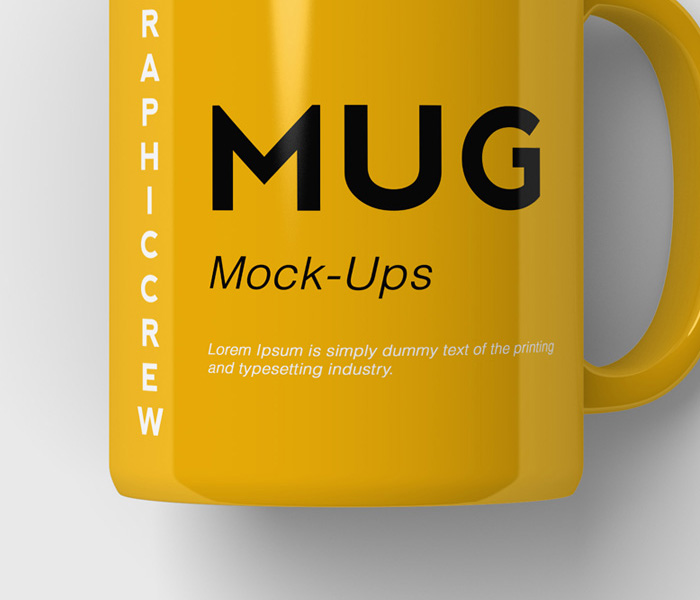Mockup PSD Images are digital images that show how a design or product will look like in a realistic setting. They are often used by designers, developers, marketers, and clients to preview, test, and showcase their work before printing or launching it. Mockup PSD Images can help to improve the quality, efficiency, and communication of a project.
There are many types of Mockup PSD Images, such as logo mockups, t-shirt mockups, poster mockups, book mockups, business card mockups, iPhone mockups, and more. Each type of mockup has its own purpose and benefits. For example, logo mockups can help to create a strong brand identity and convey the message of a business. T-shirt mockups can help to display the design and fit of a clothing item. Poster mockups can help to present the layout and content of a print advertisement. Book mockups can help to illustrate the cover and spine of a publication. Business card mockups can help to demonstrate the professionalism and style of a company. iPhone mockups can help to showcase the functionality and appearance of an app or website.
Overview & Challenge
A mockup PSD image is a digital image that shows how a design or product will look like in a realistic setting. It is a useful tool for designers, developers, marketers, and clients to preview, test, and showcase their work before printing or launching it. A mockup PSD image can help to improve the quality, efficiency, and communication of a project. A mockup PSD image consists of two main components: a background and a smart object. The background is the image that represents the scene or environment where the design or product will be displayed. The smart object is the layer that contains the design or product that the user wants to insert into the background. The smart object automatically adjusts to the perspective and lighting of the background, creating a realistic and seamless effect.
Creating a mockup PSD image can be challenging for several reasons. First, the user needs to have Adobe Photoshop, a powerful and versatile software that allows users to edit and manipulate images. Photoshop has many features and tools that can help to create realistic and high-quality mockups, such as smart objects, layers, masks, filters, effects, and more. However, Photoshop can also be complex and difficult to use for beginners or inexperienced users. Second, the user needs to have a mockup PSD template, which is a predefined file that contains the background and the smart object.


The user can find and download mockup PSD templates from various sources, such as Freepik, Mockup World, and Vexels. However, finding the right mockup PSD template that matches the user’s needs and preferences can be time-consuming and tedious. Third, the user needs to insert their own design or product into the smart object and adjust it to fit the background. This can require some skills and knowledge of Photoshop’s features and tools, such as resizing, cropping, rotating, transforming, warping, skewing, distorting, and more. The user also needs to pay attention to the details and quality of their mockup PSD image, such as the resolution, color, contrast, brightness, shadows, highlights, reflections, and more.
Design Summary
A mockup PSD image is a digital image that shows how a design or product will look like in a realistic setting. It is a useful tool for designers, developers, marketers, and clients to preview, test, and showcase their work before printing or launching it. A mockup PSD image can help to improve the quality, efficiency, and communication of a project.
A mockup PSD image consists of two main components: a background and a smart object. The background is the image that represents the scene or environment where the design or product will be displayed. The smart object is the layer that contains the design or product that the user wants to insert into the background. The smart object automatically adjusts to the perspective and lighting of the background, creating a realistic and seamless effect.
To create a mockup PSD image, the user needs to have Adobe Photoshop, a powerful and versatile software that allows users to edit and manipulate images. The user also needs to have a mockup PSD template, which is a predefined file that contains the background and the smart object. The user can find and download mockup PSD templates from various sources, such as Freepik, Mockup World, and Vexels. Alternatively, the user can create their own mockup PSD template using Photoshop or other software.
To use a mockup PSD template, the user needs to open it in Photoshop and double-click on the smart object layer. This will open a new window where the user can paste or drag their own design or product into the smart object. The user can then save and close the window, and return to the main file. The user will see that their design or product has been inserted into the background and has been adjusted to fit the scene. The user can then export or save their mockup PSD image as a JPEG, PNG, or other file format.
A mockup PSD image is a simple and effective way to visualize and present a design or product in a realistic and professional manner. It can help to save time, money, and resources by allowing users to test and refine their work before finalizing it. It can also help to impress and persuade potential customers or clients by showing them how their work will look like in real life.
Solution & Results
To overcome the challenges of creating a mockup PSD image, the user can follow some steps and tips. First, the user can learn the basics and features of Photoshop by watching tutorials, reading guides, or taking courses. There are many online resources that can help the user to master Photoshop, such as Adobe’s official website, Photoshop Essentials, and Udemy. Second, the user can search and download mockup PSD templates from various sources, such as Freepik, Mockup World, and Vexels. The user can also filter and sort the mockup PSD templates by category, popularity, rating, or relevance to find the best ones for their project.
Third, the user can insert their own design or product into the smart object and adjust it to fit the background. The user can use Photoshop’s features and tools to resize, crop, rotate, transform, warp, skew, distort, and more. The user can also use Photoshop’s filters and effects to enhance their mockup PSD image by adjusting the resolution, color, contrast, brightness, shadows, highlights, reflections, and more.
By following these steps and tips, the user can create a mockup PSD image that is realistic and professional. A mockup PSD image can help the user to visualize and present their design or product in a realistic setting. A mockup PSD image can also help the user to improve the quality, efficiency, and communication of their project. A mockup PSD image can also help the user to impress and persuade potential customers or clients by showing them how their design or product will look like in real life. A mockup PSD image can also help the user to showcase their portfolio and skills as a designer or developer.